
Todo lo que puedas imaginar...
...para hacer esos detalles tan especiales como solo tú sabes hacerlo.

...para hacer esos detalles tan especiales como solo tú sabes hacerlo.
This is a default project. Click any text to edit or style it. Select text to insert a link. Click the blue "Gear" icon at the top right corner to hide/show buttons, text, title, and change the block background. Click the red "+" button at the bottom right corner to add a new block. Use the top left menu to create new pages, sites, and add new themes and extensions.
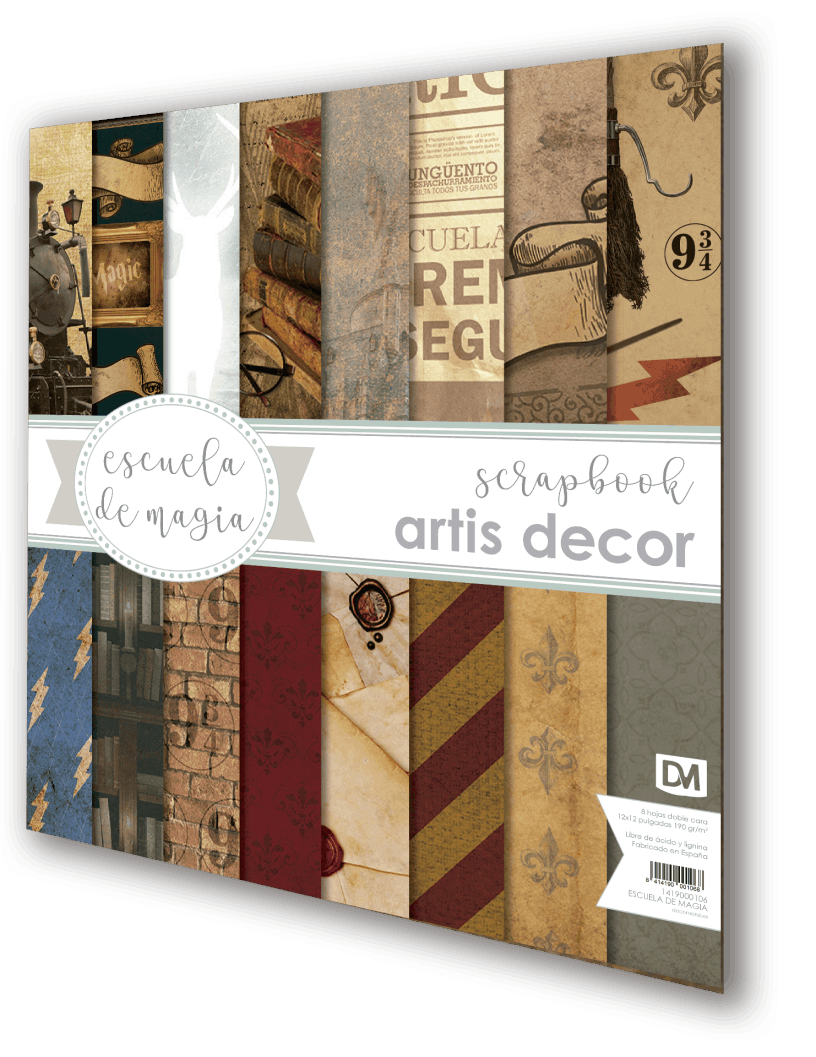
Escuela de magia es una de las más
espectaculares colecciones aplicable
a múltiples soportes.
Mobirise is a free offline app for Windows and Mac to easily create small/medium websites, landing pages, portfolios. 3500+ beautiful website blocks, templates and themes help you to start easily.
You don't have to code to create your own site. Select one of available themes in the Mobirise sitebuilder.


Mobirise Page Maker is a free and simple website builder - just drop site blocks to your page, add content and style it!

Mobirise Site Creator offers a huge
collection of 3500+ site blocks, templates and themes with thousands flexible options.

Mobirise Page Maker is a free and simple website builder - just drop site blocks to your page, add content and style it!

Image Description
Page was made with Mobirise